FAQs
"Deal Referral" app provides up-to-date research for
deals from real people before you buy any products.
If you are looking to purchase something and need someone's help to research best deals available for a particular product of service, Deal referral is the right app for you.
If you are looking to purchase something and need someone's help to research best deals available for a particular product of service, Deal referral is the right app for you.
"Deal Referral" has subscription version.
To sign up first make sure you to have download the "Deal
Referral" android app. You will see the sign up page. Enter
your email, username and password, then click "Sign Me
Up". 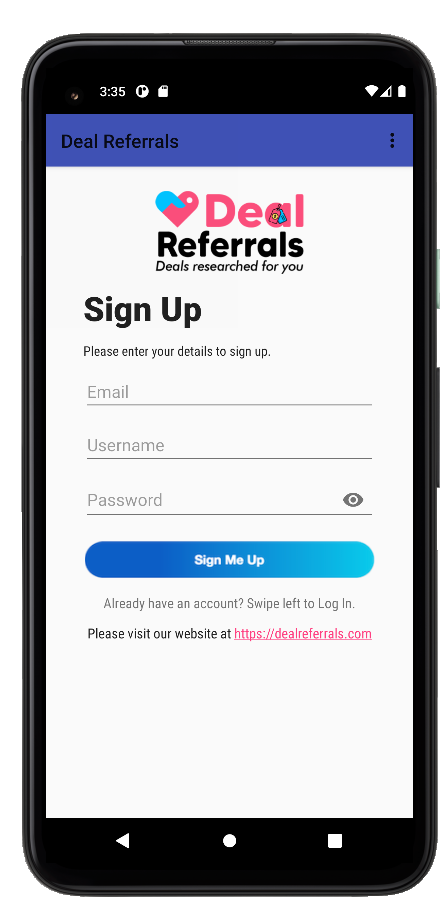
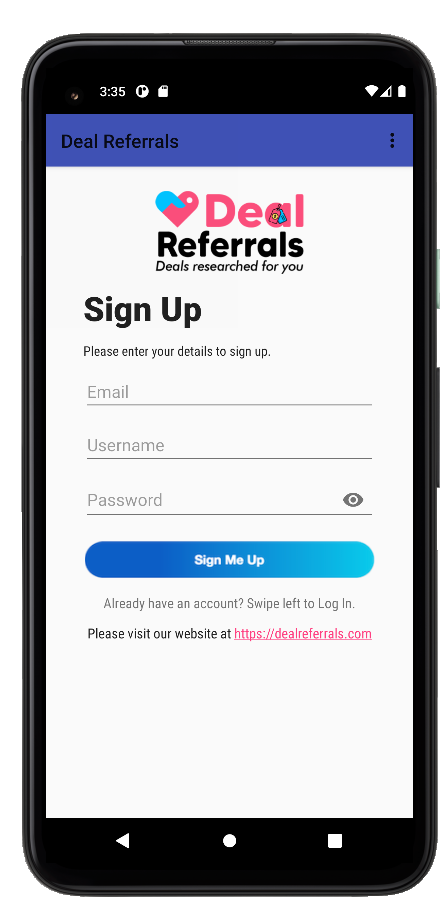
To login, first have to sign up.
If you have already an account, then sign up page swipe left to login.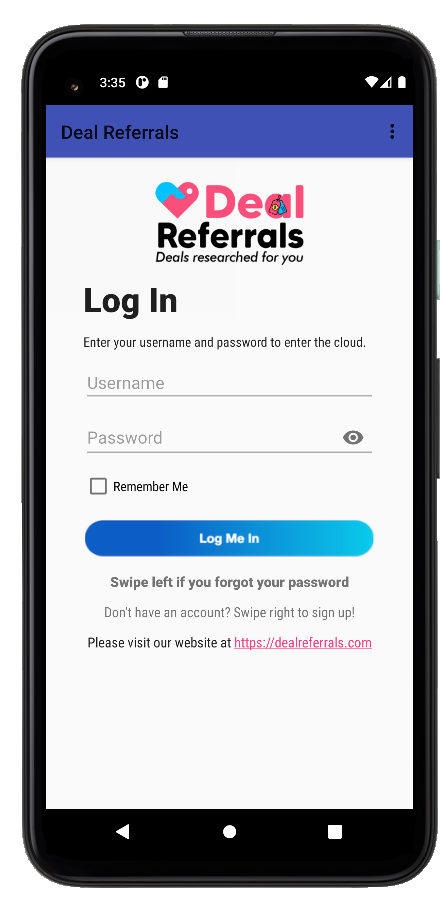
If you have already an account, then sign up page swipe left to login.
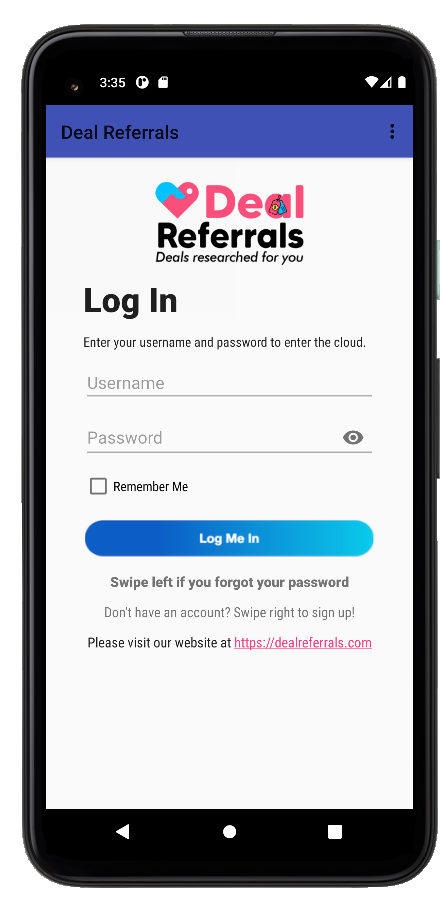
- Login into "Deal Referral" with Username and Password.
- Click on "Update Profile" as shown in below
picture.
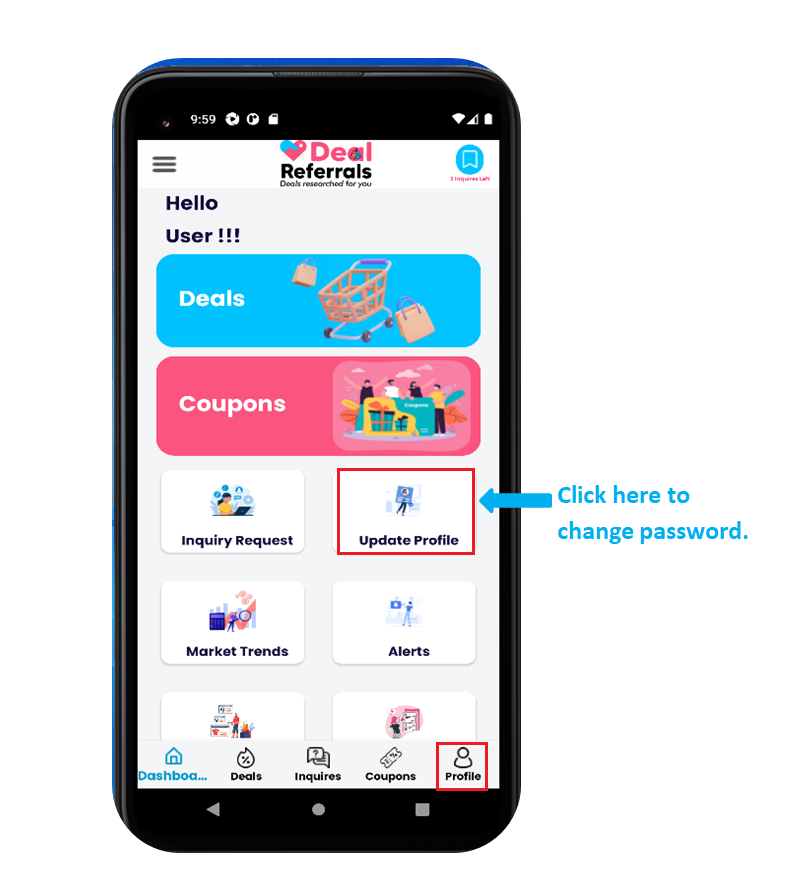
- Enter "Old password" and "New Password".
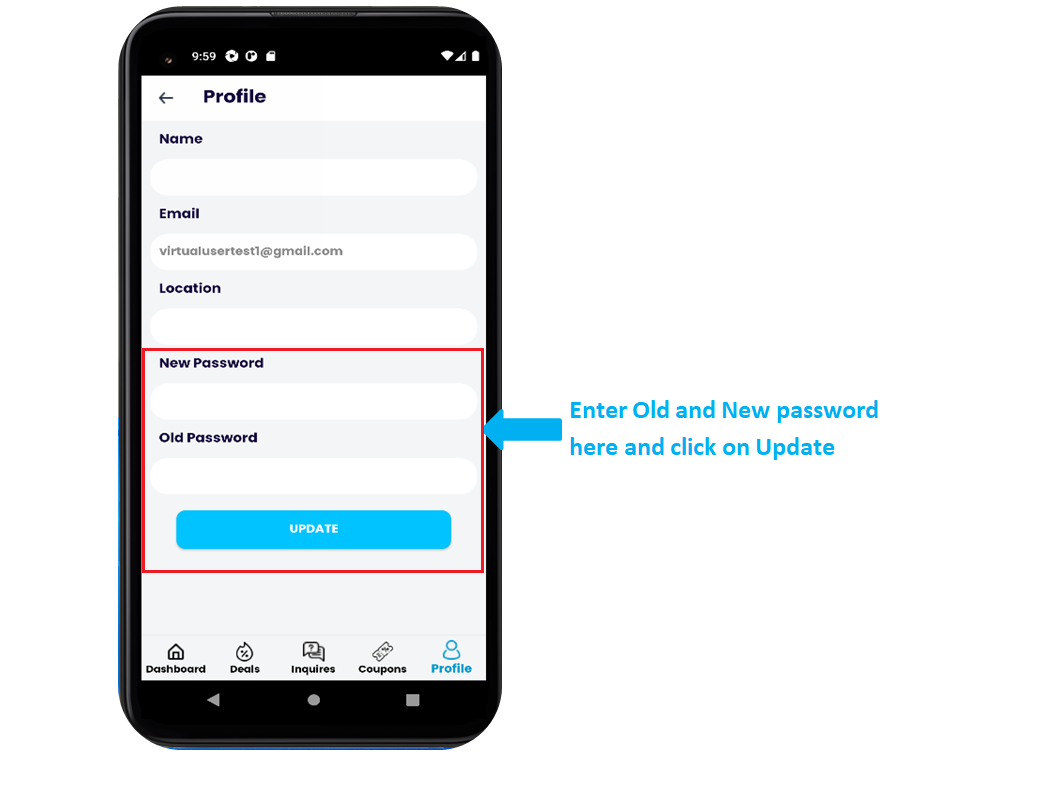
- Then click on the "Submit" button.
- Go to "Forgot Password"page.
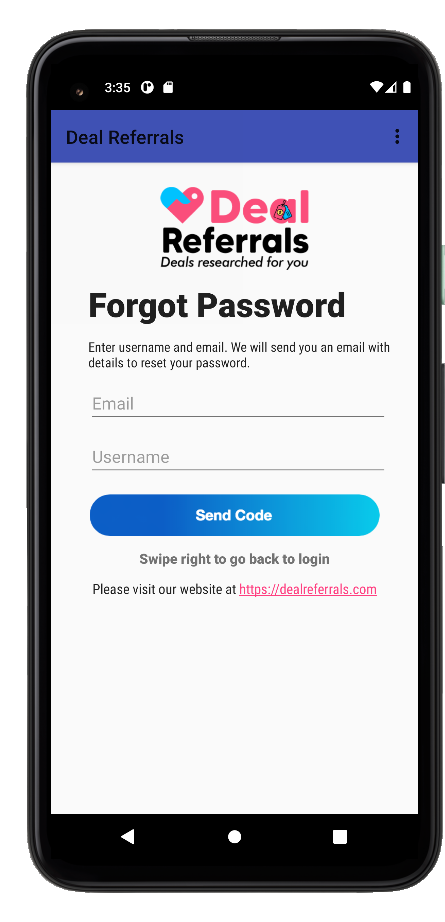
- Enter registered "Email" and "Username".
- Click on "Send Code" button.
- You will receive a code on registered email.
- Then Go to "Reset Password" page.
- Enter "Confirmation Code", "New password" and "Confirm Password".
- Then click on the "Reset" button.
Tip: If you do not receive an email after a few minutes, please check your spam folder.
For adding Inquiry Request, you will need to login to "Deal
Referral" and then add inquiry.
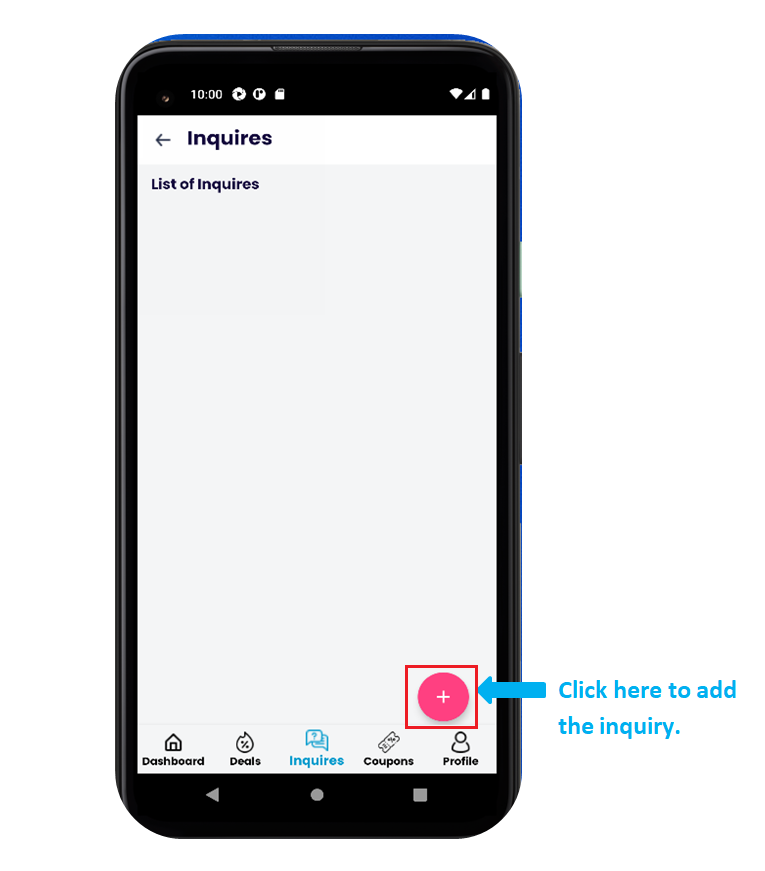
Learn more about how to add inquiry request.
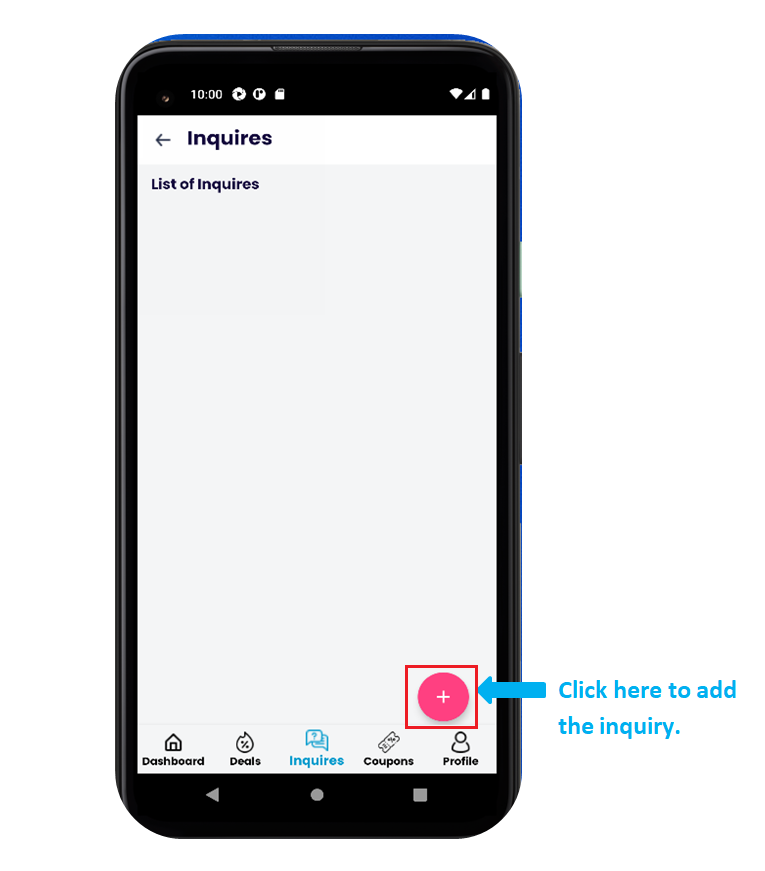
Learn more about how to add inquiry request.
Alerts to notify you when a product is available at your desired
target price.
Setting a price alerts is a way to track prices of the product you are interested in. To set Alert - Go to Alerts, select the product, set the target price and click on Alert button.
Setting a price alerts is a way to track prices of the product you are interested in. To set Alert - Go to Alerts, select the product, set the target price and click on Alert button.
Yes, Deal Referral supports multiple languages. Here is the list
of languages supported by Syndoc:
English, Spanish, Portuguese, French, Germa, Hebrew, Italian, Slovak, Chinese, Russian, Ukranian, Turkish, Persian, Polish, Dutch.
Learn more about how to change language.
English, Spanish, Portuguese, French, Germa, Hebrew, Italian, Slovak, Chinese, Russian, Ukranian, Turkish, Persian, Polish, Dutch.
Learn more about how to change language.